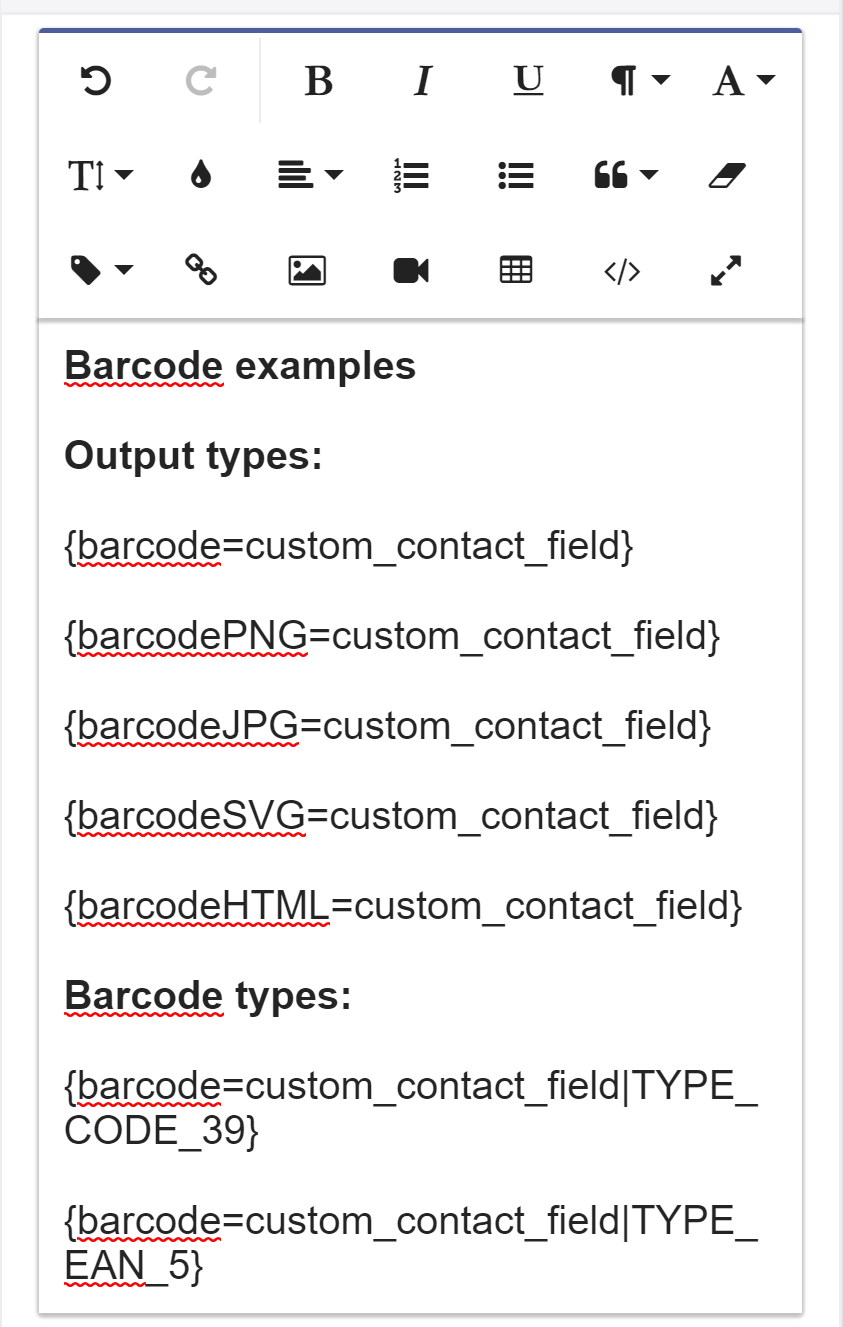Barcode and QRcode generator for Mautic. Barcode and QR code can be used also in Badge Bundle for Mautic https://github.com/mtcextendee/mautic-badge-generator-bundle
Mautic Extendee family for Mautic (https://mtcextendee.com)
Installation by command line:
composer require mtcextendee/mautic-barcode-generator-bundle
Use {barcode=custom_field_alias} token in page or email builder.
Barcode examples
Output types (default PNG image):
{barcode=custom_contact_field}
{barcodePNG=custom_contact_field}
{barcodeJPG=custom_contact_field}
{barcodeSVG=custom_contact_field}
{barcodeHTML=custom_contact_field}
Barcode types (default TYPE_CODE_128):
{barcode=custom_contact_field|TYPE_CODE_39}
{barcode=custom_contact_field|TYPE_EAN_5}
- TYPE_CODE_39
- TYPE_CODE_39_CHECKSUM
- TYPE_CODE_39E
- TYPE_CODE_39E_CHECKSUM
- TYPE_CODE_93
- TYPE_STANDARD_2_5
- TYPE_STANDARD_2_5_CHECKSUM
- TYPE_INTERLEAVED_2_5
- TYPE_INTERLEAVED_2_5_CHECKSUM
- TYPE_CODE_128
- TYPE_CODE_128_A
- TYPE_CODE_128_B
- TYPE_CODE_128_C
- TYPE_EAN_2
- TYPE_EAN_5
- TYPE_EAN_8
- TYPE_EAN_13
- TYPE_UPC_A
- TYPE_UPC_E
- TYPE_MSI
- TYPE_MSI_CHECKSUM
- TYPE_POSTNET
- TYPE_PLANET
- TYPE_RMS4CC
- TYPE_KIX
- TYPE_IMB
- TYPE_CODABAR
- TYPE_CODE_11
- TYPE_PHARMA_CODE
- TYPE_PHARMA_CODE_TWO_TRACKS
You can setup basic settings in Plugins > Barcode Generator.
Then you can use {qrcode=custom_field_alias} token in page or email builder.
These settings can be overwrite also by tokens modifier::
{qrcode=custom_contact_field|size=30,margin=10,fgcolor=000000,bgcolor=#FFFFF,error_correction_level=low}
phpunit --bootstrap ../vendor/autoload.php --configuration ../app/phpunit.xml.dist -d memory_limit=2048M --filter BarcodeTokenReplacerTest