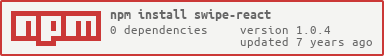Easy integration!!! Easily add touch devices support (smartphones, tablets) to your react components, with swipe direction detection.
- Install the npm package:
npm install --save swipe-react- Import it:
import SwipeReact from 'swipe-react';- Config swipe events ('left', 'right', 'up', 'down'), at least one of them, in your component constructor, or in render function:
SwipeReact.config({
left: () => {
console.log('Swipe left detected.');
},
right: () => {
console.log('Swipe right detected.');
},
up: () => {
console.log('Swipe up detected.');
},
down: () => {
console.log('Swipe down detected.');
}
});- Integrate with your React component:
<YourComponent {...SwipeReact.events} />import React, { Component } from 'react';
import SwipeReact from 'swipe-react';
class App extends Component {
constructor(props){
super(props);
this.state = {
content: 'Swipe here!'
};
SwipeReact.config({
left: () => {
this.setState({
content: 'left direction detected.'
});
},
right: () => {
this.setState({
content: 'right direction detected.'
});
},
up: () => {
this.setState({
content: 'up direction detected.'
});
},
down: () => {
this.setState({
content: 'down direction detected.'
});
}
});
}
render() {
let styles = {
height: '400px',
fontSize: '34px',
textAlign: 'center'
};
return (
<div {...SwipeReact.events} tabIndex="1" style={styles}>
{this.state.content}
</div>
);
}
}
export default App;- You need to test it on a touch screen device, or open Smartphone/Tablet mode on Chrome Developer Tools.