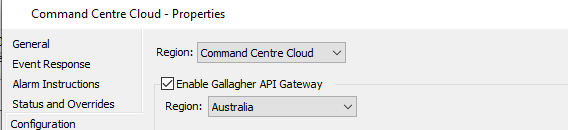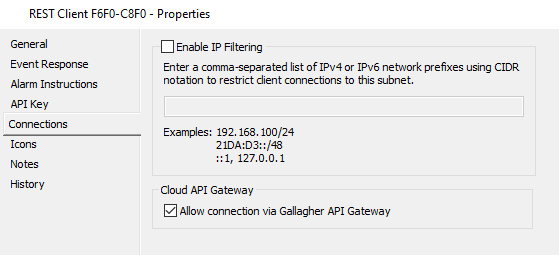The missing toolkit for extending Gallagher Command Centre
Gallagher Security manufacture a variety of perimeter security products. At the hear of these is the Command Centre software. Command Centre is deployed locally (in simplistic terms, the complexity varies for every use case). Version 8.6 introduced a REST API which allows you to interact with the system via HTTP requests locally or via Gallagher's Cloud API Gateway which eliminates the need for maintaining proxies and VPNs.
Our Python Toolkit focuses on enhancing the developer experience (DX) around the REST API. In principle we provide the following:
- Python SDK an idiomatic client (including
asynciosupport) to extend the CC functionality. - Command Line Interface (CLI) to build powerful pipeline-based workflows.
- Terminal User Interface (TUI) for easy interactions with the Command Centre.
- SQL interface query the REST API as if it were a database or interact with via an ORM.
Note
This project is NOT affiliated with Gallagher Security. All trademarks are the property of their respective owners.
While Gallagher maintain a set of Swagger definitions for their API, they are primarily intended to generate the documentation published on Github. They use a tool called Spectacle. Gallagher explicitly state that the Swagger definitions are not intended to be used to generate code. Due to this the API client is hand built and not auto-generated.
Important
Due to custom annotations the YAML files will not parse with any standard parser.
Everything this project provides hinges upon our Python SDK, designed to enhance the developer experience. It's design is highly opinionated from our experience in building APIs, we ensure conformance with Gallagher software design interfaces.
Tip
If you've worked with stripe-python the syntax may feel familiar.
If you are using one of our user facing tools, it's not important for you to understand how the SDK works, however since it underpins everything, here's a rather sample example:
# Import core python libs
import os
import asyncio
# Import the client and models
from gallagher import (
cc,
)
from gallagher.dto.summary import (
CardholderSummary,
)
from gallagher.cc.cardholders import (
Cardholder
)
# Set the API key from the environment
api_key = os.environ.get("GACC_API_KEY")
cc.api_key = api_key
# Async support gives us back a coroutine
ch_coro = Cardholder.list()
# Run the coroutine to get the cardholder
cardholders = asyncio.run(ch_coro)
cardholder = cardholders.results[0]
# This is now a pydantic object
type(cardholder) == CardholderSummary
# Print out some details from the object
cardholder.href
cardholder.first_nameImportant
Gallagher infrastructure deals with perimeter security. We take this extremely seriously and providing a complete test suite to provide that our software meets all standards. These tests constantly run against our demo command centre hosted on the cloud.
The rest of the README touches upon each of the tools we provide. If you like what you see so far we recommend you head over to our documentation.
Our CLI is designed to automate custom workflows via scripts. Inspired by the greatest Unix tools out there, it does one thing and it does it well, leaving you to integrate it into a pipeline. The utility is able to speaking machine readable formats like JSON, YAML and CSV as well as producing formatted output.
Here's an example of fetching the details of a cardholder:
(gallagher-py3.11) ➜ gallagher git:(alpha-3) gala ch get 8272
person
id 8272
first_name Jerry
last_name Zurcher
short_name None
description None
authorised yes
disable_cipher_pad no
division 2
hrefs
edit edit
Shillelagh is a Python library that allows you to interact with REST APIs as if they were SQL databases, including the ability to provide a SQLAlchemy dialect allowing you to treat endpoints as a virtual table.
Assuming you had the SQL extensions installed, a simplistic example of querying Cardholders from the command would look like this:
🍀> SELECT * FROM "https://commandcentre-api-au.security.gallagher.cloud/api/cardholders" WHERE id=8427;which would return a result set of:
first_name last_name authorised id
------------ ----------- ------------ ----
Cammy Albares True 8427
(1 row in 0.23s)
The Gallagher API the principles of HATEOAS which ensures that the API is self-descriptive and future proof.
A href attribute provides a the destination of referenced objects in the responses. These are full qualified and will be prefixed with the server origin i.e if you are using the Cloud Gateway then all your URLs will be prefixed with the appropriate gateway's address.
These appear in various forms, starting from as simple as the href itself:
"cardholders": {
"href": "https://localhost:8904/api/access_groups/352/cardholders"
}through to self recursive references (where the data is nested) with additional attributes:
"parent": {
"href": "https://localhost:8904/api/access_groups/100",
"name": "All R&D"
}Caution
Following the design patterns outlined by HATEOAS, you must never hardcode any URLs. You should hit the base API URL which returns the hrefs of all other resources.
If you are using the Python SDK, then you don't have to worry about this, the client will handle this for you.
This API client primarily depends on the following libraries:
- httpx, fo transporting and parsing HTTP requests
- pydantic, for validating responses and constructing request bodies
We use Taskfile to automate running tasks.
The project provides a comprehensive set of tests which can be run with task test. These tests do create objects in the Command Centre, we advice you to obtain a test license.
Important
It's not recommended to run tests against a production system.
There are three types of schema definitions, each one of them suffixed with their intent:
- Ref are
Referencesto other objects, they using contain ahrefand possibly additional meta data such as anameorid - Summary is what is returned by the Gallagher API in operations such as searches, these are generally a subset of the full object
- Detail are the full object found at a particular
href, they compound on theSummaryschema and add additional attributes - Response is a collection of
Summaryobjects with other paths likenextandpreviousfor pagination andupdatesfor polling results - Payload is used to send a request to the API
In summary the properties of each are as follows:
Refsare the minimal pathway to an objectSummarybuilds on aRefand provides a subset of the attributesDetailbuilds on aSummaryand provides the full set of attributesResponseencapsulates a collection ofSummaryobjects, they typically havenextandpreviouspaths for paginationPayloadare verbose and match the schema definition on the documentation
Each resource endpoint subclasses the APIEndpoint which marks a resource as fetchable, queryable, creatable, updatable and deletable. This is determined by the configuration defined using an EndpointConfig class.
Tip
The above is meant to be a summary, please see our documentation for more details.
Our schemas provide a set of Mixins that are used to construct the Models. These are repeatable patterns that need not be repeated. The typical patter would be to subclass from the Mixins e.g:
from .utils import AppBaseModel, IdentityMixin, HrefMixin
class AccessGroupRef(
AppBaseModel,
HrefMixin
):
""" Access Groups is what a user is assigned to to provide access to doors
"""
name: strwhere the HrefMixin (see also OptionalHrefMixin for use where the href is not always present) provides the href attribute:
class HrefMixin(BaseModel):
""" Href
This mixin is used to define the href field for all
responses from the Gallagher API.
"""
href: strThese Mixin classes can also be used to declare attributes that seek to use the same pattern:
class DivisionDetail(
AppBaseModel,
IdentityMixin,
):
""" Defines a Division on the Gallagher Command Centre
"""
name: str
description: Optional[str] = None
server_display_name: Optional[str] = None
parent: OptionalHrefMixin = None
### Schemas
Our `schemas` provide a set of `Mixins` that are used to construct the Models. These are repeatable patterns that need not be repeated. The typical patter would be to subclass from the `Mixins` e.g:
```python
from .utils import AppBaseModel, IdentityMixin, HrefMixin
class AccessGroupRef(
AppBaseModel,
HrefMixin
):
""" Access Groups is what a user is assigned to to provide access to doors
"""
name: strwhere the HrefMixin provides the href attribute:
class HrefMixin(BaseModel):
""" Href
This mixin is used to define the href field for all
responses from the Gallagher API.
"""
href: strThese Mixin classes can also be used to declare attributes that seek to use the same pattern:
class DivisionDetail(
AppBaseModel,
IdentityMixin,
):
""" Outlines the definition of a Division on the Gallagher Command Centre
"""
name: str
description: Optional[str]
server_display_name: str
parent: Optional[HrefMixin]where parent is simply an href without any other attributes. In the cases where these attributes have more than just an href we defined Reference classes:
class AccessGroupRef(
AppBaseModel,
HrefMixin
):
""" Access Groups is what a user is assigned to to provide access to doors
"""
name: strand use them to populate the attributes:
class VisitorTypeDetail(
AppBaseModel,
IdentityMixin
):
"""
"""
access_group : AccessGroupRef
host_access_groups: list[AccessGroupSummary]
visitor_access_groups: list[AccessGroupSummary]In this example the AppGroupRef has a name attribute which is not present in the HrefMixin class.
Please see the schema section for naming conventions for
schemaclasses
where parent is simply an href without any other attributes. In the cases where these attributes have more than just an href we defined Reference classes:
class AccessGroupRef(
AppBaseModel,
HrefMixin
):
""" Access Groups is what a user is assigned to to provide access to doors
"""
name: strand use them to populate the attributes:
class VisitorTypeDetail(
AppBaseModel,
IdentityMixin
):
"""
"""
access_group : AccessGroupRef
host_access_groups: list[AccessGroupSummary]
visitor_access_groups: list[AccessGroupSummary]In this example the AppGroupRef has a name attribute which is not present in the HrefMixin class.
Please see the schema section for naming conventions for
schemaclasses
All of the above requires you to have an understanding of the Gallagher Command Centre and how to configure it.
Important
You should either refer to the Gallagher Documentation for detailed information on configuring the Command Centre. You also require a license from Gallagher for this feature to work. If you are unsure, please contact your Gallagher representative as misconfiguration can lead to security vulnerabilities.
Your checklist, before you proceed to using the REST features:
- You are running Command Centre version
8.60or higher, older versions predate the gateway so cannot support it - The gateway enabled at the system level
- If it is, has the gateway been enabled for your specific API key
To check the system level gateway status:
- Open the Command Centre Configuration Client
- From the
Configuremenu, selectServices and Workstations - Find the
Command Centre Clouditem and double-click it - Switch to the
Configurationpage, it should look something like this:
To check your API key:
- Open the Command Centre Configuration Client
- From the
Configuremenu, selectServices and Workstations - Find the item that represents your REST Client
- Switch to the
Connectionspage, it should look something like this
Caution
All operations require the use of the API key. Never distribute your API key or store it somewhere that is not secure. For security it's recommended you read the API key from an environment variable.
The following are resources that were discoverd during the design and development of this library.
Tip
Following are Python libraries that I have found during the development of the Gallagher tools. They are not necessarily in use at the moment but a reference in case we need the functionality.
- plotext - plots directly on your terminal (something I found when I was exploring apps like dolphie)
- rich-pixels - a Rich-compatible library for writing pixel images and other colourful grids to the terminal by @darrenburns
- PyFilesystem - a Python file system abstraction layer
Distributed under the MIT License except Artwork and Branding assets.
- Matthew Skiles for the beautiful logo for the project.
- Orion Edwards for all his support on getting @devraj started with the Gallagher API.
- Mick Lambert, Tim Harris, Andrew Donkin from the Gallagher team for all their support.