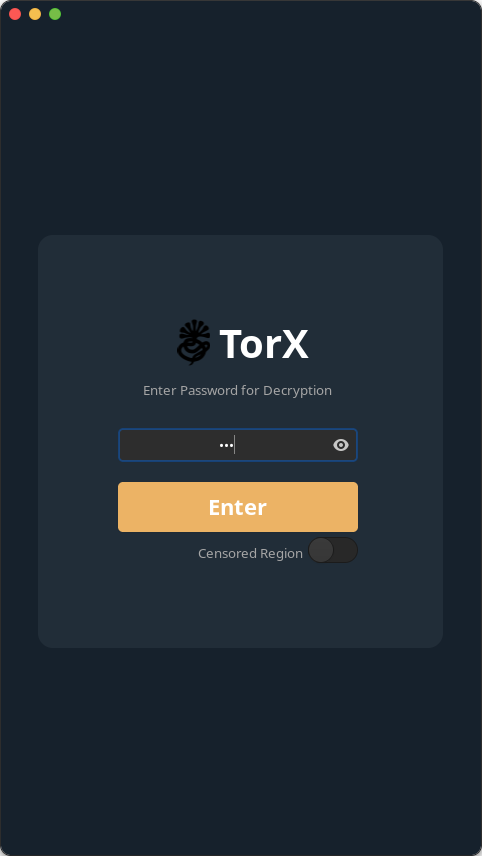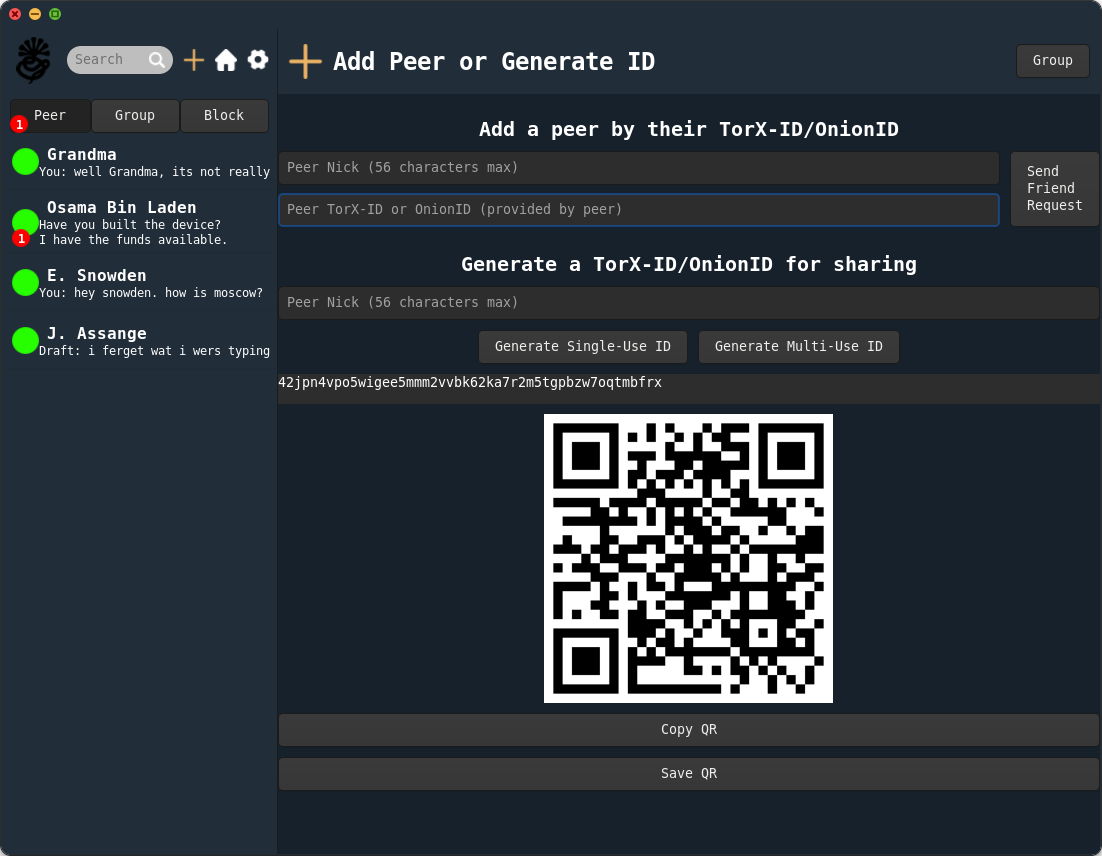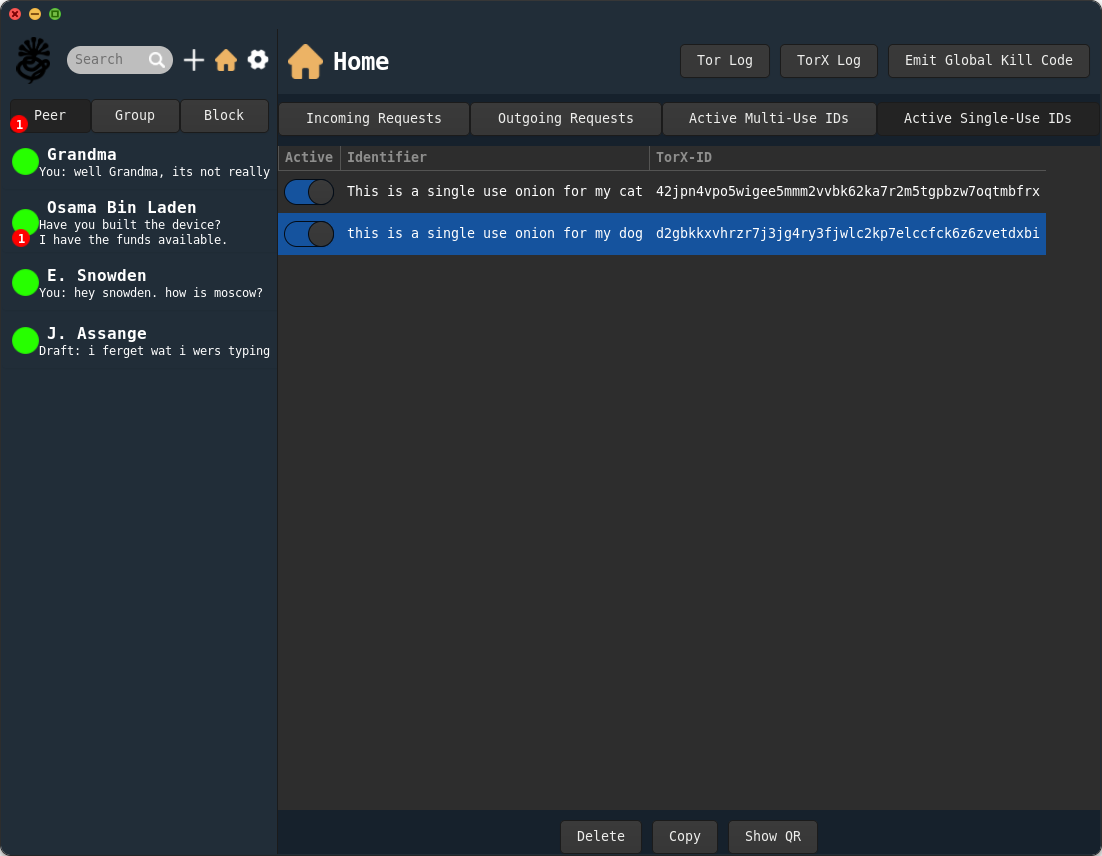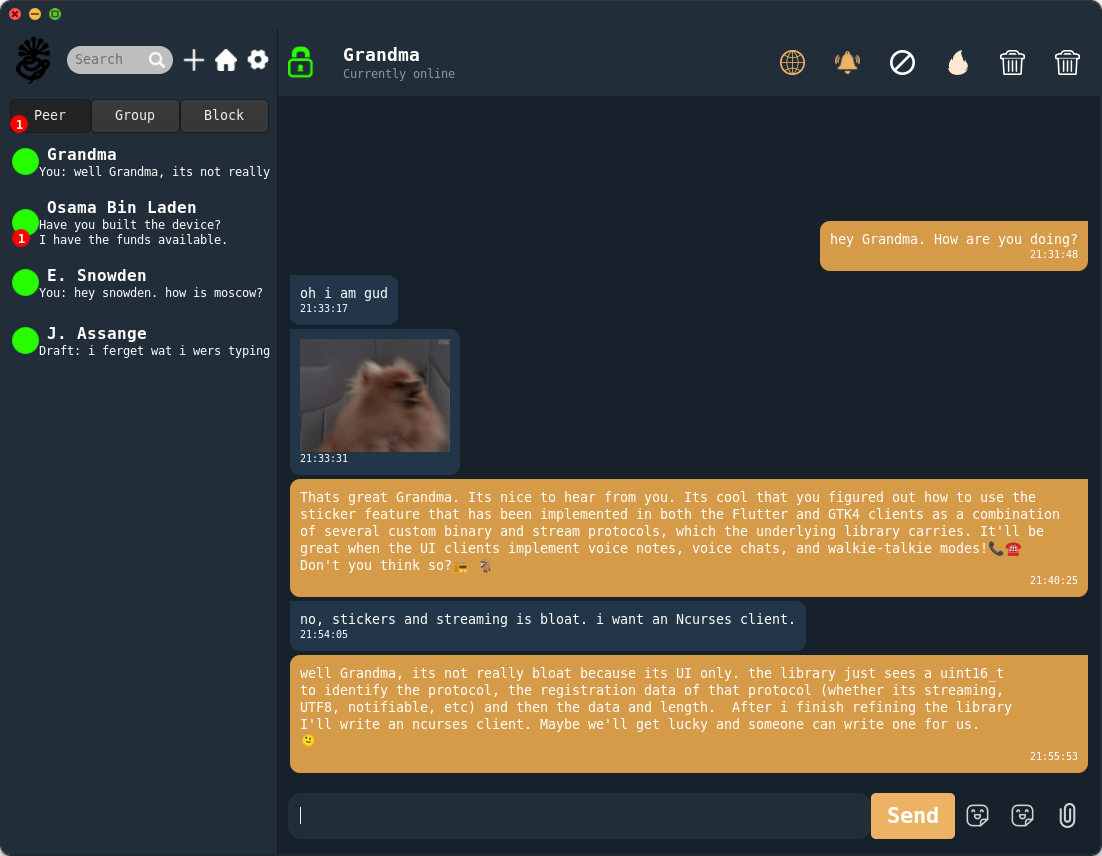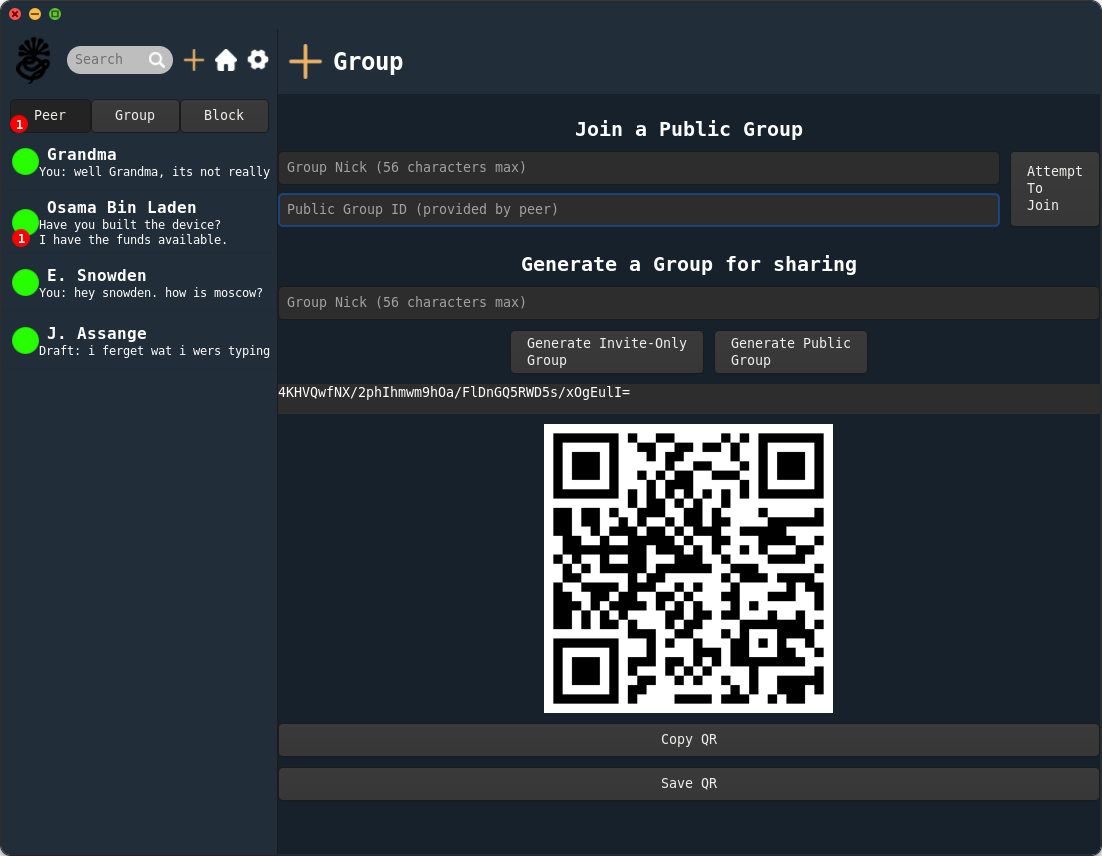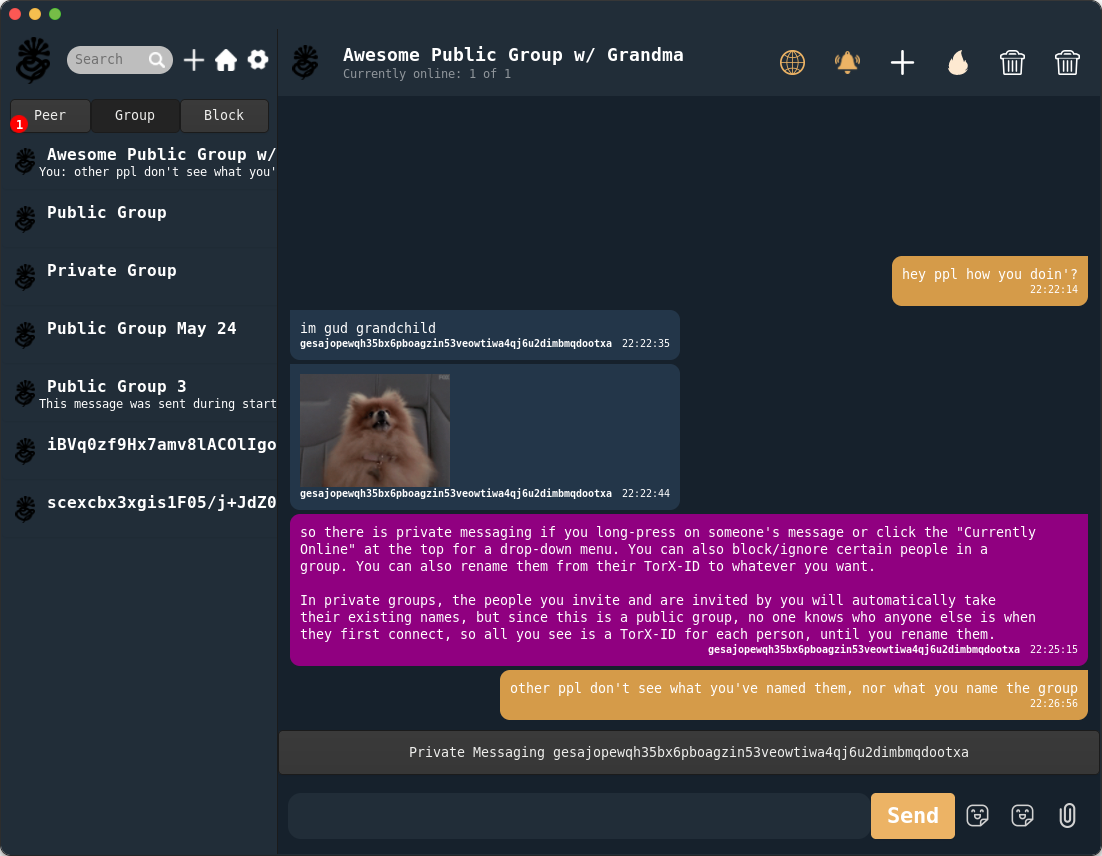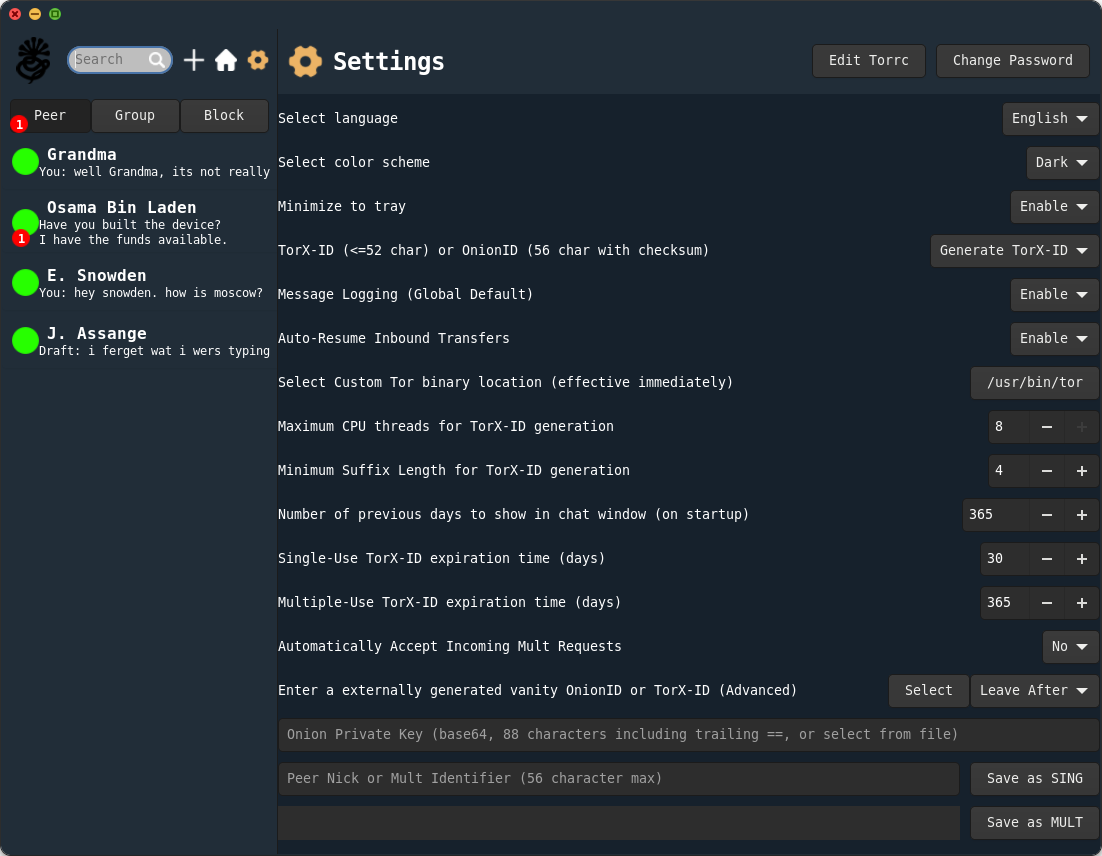This page is primarily for developers and contributors.
If you are simply looking to download and run TorX, go to Download
If you want to contribute, see Contribute and our TODO Lists
NOTICE: GTK4 version >= 4.10 required (libgtk-4-dev). The GTK project implemented major breaking changes to GTK4 at version 4.10, and we are early adopters of those changes.
If you are using Debian, you need Trixie (Debian 13) repositories or above.
If you are using Ubuntu, this means Mantic (Ubuntu 23) repositories or above.
If you want to try on a LiveCD, here are some Trixie liveCDs
sudo apt install git cmake pkg-config libgtk-3-dev libgtk-4-dev libsodium-dev libevent-dev libsqlcipher-dev build-essential
sudo apt install tor snowflake-client obfs4proxy
git clone https://github.com/TorX-Chat/torx-gtk4 && cd torx-gtk4
cmake -D TORX_TAG=main -B build && cd build && make && cd .. && ./build/torx-gtk4
cmake -DCMAKE_BUILD_TYPE=Debug -D TORX_TAG=main -B build && cd build && make && cd .. && export G_DEBUG=fatal-criticals && gdb -ex "set print thread-events off" -ex "break breakpoint" -ex run ./build/torx-gtk4
cmake -DCMAKE_BUILD_TYPE=Debug -D TORX_TAG=main -B build && cd build && make && cd .. && valgrind --track-origins=yes --leak-check=full ./build/torx-gtk4
cd build && sudo make install
sudo xargs rm < install_manifest.txt
See Linux instructions, then modify as appropriate. CMakeLists.txt may need modifications. When successful, contact us so that we can add instructions.
NOTICE: Currently does NOT build, but you can try anyway.
Install MSYS2 then open a terminal by clicking "MSYS2 MINGW64"
pacman -Syu && exit
pacman -S git mingw-w64-x86_64-gcc mingw-w64-x86_64-gtk4 mingw-w64-x86_64-libsodium mingw-w64-x86_64-libevent mingw-w64-x86_64-sqlcipher mingw-w64-x86_64-cmake mingw-w64-x86_64-toolchain mingw-w64-x86_64-gtk3 mingw-w64-x86_64-gtk4 base-devel
git clone https://github.com/TorX-Chat/torx-gtk4 && cd torx-gtk4
cmake -G "Unix Makefiles" -D TORX_TAG=main -B build/ && cd build && make clean && make
To discourage pre-release distribution of unsafe builds, source code is currently licensed as follows: Attribution-NonCommercial-NoDerivatives 4.0 International (CC BY-NC-ND 4.0)
While this clause remains visible in this file, if the libtorx repository becomes dormant for >180 days, without having been moved to a different public repository (such as Gitlab, etc) and subsequently maintained from there, all public repositories under TorX-Chat shall be considered released under the terms of GNU General Public License 3.0, retroactive to the time of the last commit in libtorx.
All ideas, suggestions, issues, pull requests, contributions of any kind, etc, are gifted to the original TorX developer without condition nor consideration, for the purpose of improving the software, for the benefit of all users, current and future.