This is a demo of an online shopping website having User section for shopping, Admin section for managing the products/items, managing user cart and many more to explore. Since this is a demo, therefore, actual payment system is not included in the project. Visitors are requested to have a look on the project and also provide your valuable feedback or changes to the project. Will be Happy to see you!! Keep coding:)!
- User Friendly
- Mobile-Friendly Website
- Admin Section
- Order List
- Responsive
- Login/Logout Section
| HTML | CSS | JavaScript | PHP | MySql | Bootstrap |
|---|---|---|---|---|---|
 |
 |
 |
 |
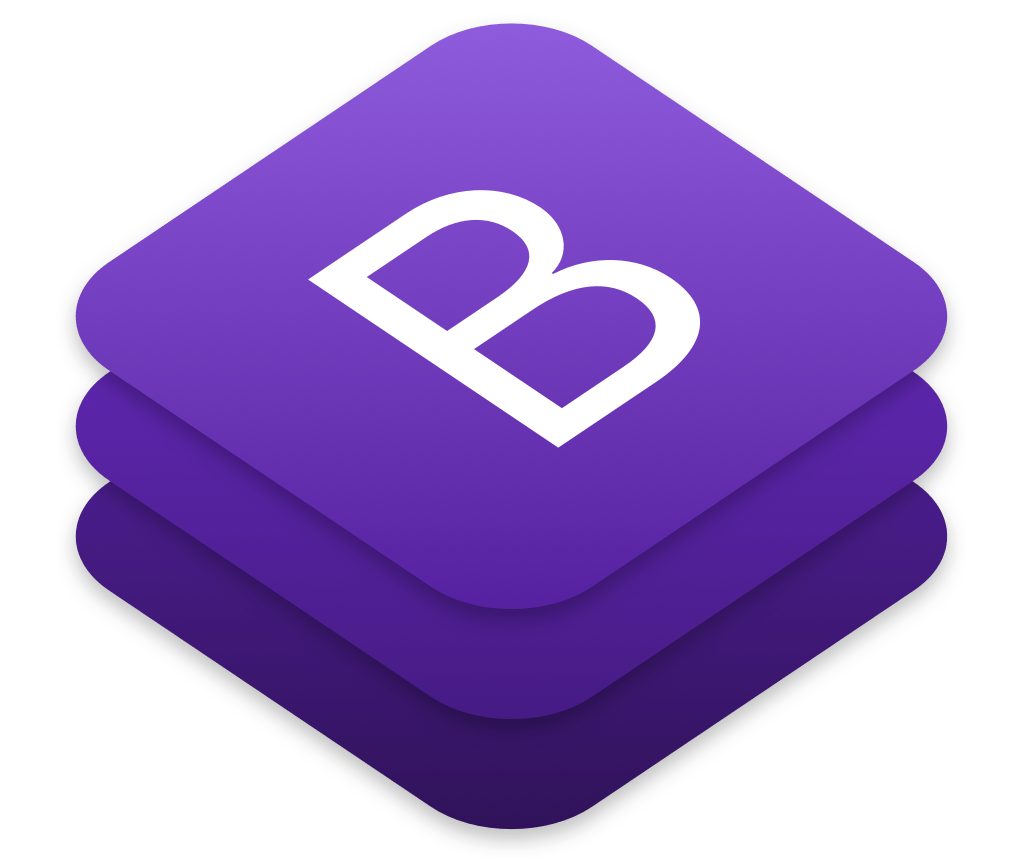 |
A free and open-source cross-platform web server solution stack package developed by Apache Friends, consisting mainly of the Apache HTTP Server, MariaDB database, and interpreters for scripts written in the PHP and Perl programming languages.
| XAMPP |
|---|
 |
NOTE🠊 There are many other applications similar to XAMPP such as EasyPHP, AMPPS etc. As in my case, I have used XAMPP and therefore, demonstrating how to setup the website using XAMPP.
At first, clone or download the repository.
git clone https://github.com/BhaskarWorld/Online-Shopping.git
Go to the website link mentioned below and install XAMPP.
https://www.apachefriends.org/index.html
Open XAMPP Control Panel and Start Apache & MySql Server.
If Apache Server is failing to start (probably other services might using the default port 80), then
a. Click on Config >> Apache(httpd.conf)
b. Find and replace 80 with 8080
c. Start the Apache Server again.
a. Open the MySQL Admin Panel by clicking on ADMIN button
b. Create a database named "onlineshopping",
c. Import a file named onlineshopping.sql found inside the cloned folder "Online_Shopping".
Copy the cloned folder "Online_Shopping" into "C:/xampp/htdocs/"
Choose and open a link (depending on the port using by Apache server) and enjoy surfing the website
http://localhost:8080/Online_Shopping/
OR
http://localhost:80/Online_Shopping/
- Improve UI
- Adding Payment Feature
- Add more functionality to the Admin Section
Bhaskarjyoti Sarma
Bhaskarjyoti Sarma's GitHub
Send mail @ [email protected]