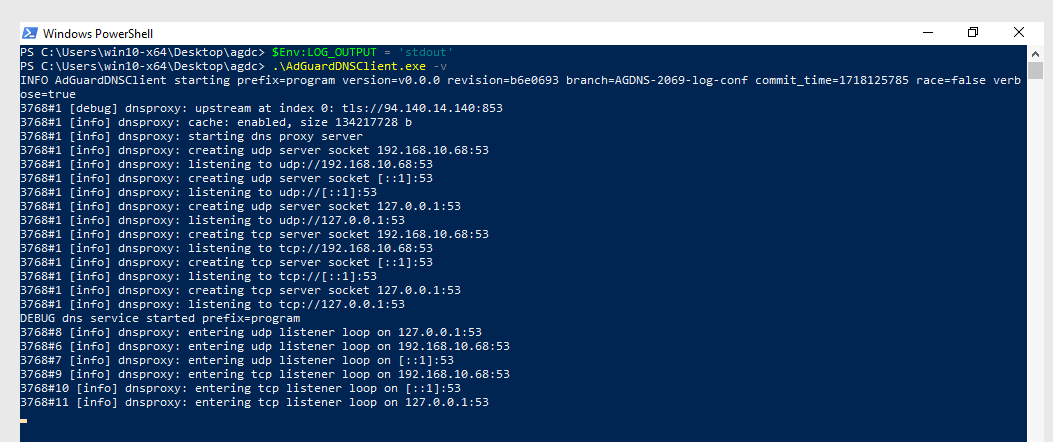A cross-platform lightweight DNS client for AdGuard DNS. It operates as a DNS server that forwards DNS requests to the corresponding upstream resolvers.
Warning
AdGuard DNS Client is still in the Beta stage. It may be unstable.
Supported operating systems:
- Linux;
- macOS;
- Windows.
Supported CPU architectures:
- 64-bit ARM;
- AMD64;
- i386.
-
Download and unpack the
.tar.gzor.ziparchive from the releases page.[!WARNING] On macOS, it's crucial that globally installed daemons are owned by
root(see thelaunchddocumentation), so theAdGuardDNSClientexecutable must be placed in the/Applications/directory or its subdirectory. -
Install it as a service by running:
./AdGuardDNSClient -s install -v
-
Edit the configuration file
config.yaml. -
Start the service:
./AdGuardDNSClient -s start -v
To check that it works, use any DNS checking utility. For example, using nslookup:
nslookup -debug 'www.example.com' '127.0.0.1'Just download and install using the MSI installer from the releases page.
To check that it works, use any DNS checking utility. For example, using nslookup.exe:
nslookup -debug "www.example.com" "127.0.0.1"See CONTRIBUTING.md for more details on how to contribute.
You will need Go 1.22 or later. First, register our pre-commit hooks:
make initThen, install the necessary tools and dependencies:
make go-deps go-toolsThat’s pretty much it! You should now be able to lint, test, and build the AdGuardDNSClient binary:
make go-lint
make go-test
make go-buildFor building packages, you might need additional tools, such as GnuPG, MSI Tools (v0.103 and later), etc. See ./scripts/make/build-release.sh.
Each option overrides the corresponding value provided by the configuration file and the environment.
Option -h makes AdGuard DNS Client print out a help message to standard output and exit with a success status-code.
Option -s <value> specifies the OS service action. Possible values are:
install: installs AdGuard DNS Client as a service;restart: restarts the running AdGuard DNS Client service.start: starts the installed AdGuard DNS Client service;status: shows the status of the installed AdGuard DNS Client service;stop: stops the running AdGuard DNS Client;uninstall: uninstalls AdGuard DNS Client service;
Option -v enables the verbose log output.
Option --version makes AdGuard DNS Client print out the version of the AdGuardDNSClient executable to standard output and exit with a success status-code.
The YAML configuration file is described in the doc/configuration.md file, and there is also a sample configuration file config.dist.yaml. Some configuration parameters can also be overridden using the environment, see doc/environment.md.
There are a few different exit codes that may appear under different error conditions:
-
0: Successfully finished and exited, no errors. -
1: Internal error, most likely a misconfiguration. -
2: Bad command-line argument or value.