-
Notifications
You must be signed in to change notification settings - Fork 633
New issue
Have a question about this project? Sign up for a free GitHub account to open an issue and contact its maintainers and the community.
By clicking “Sign up for GitHub”, you agree to our terms of service and privacy statement. We’ll occasionally send you account related emails.
Already on GitHub? Sign in to your account
RedHat Support #8
Comments
|
+1 for this proposition |
|
+1 .. RedHat Support it`s good support |
|
@espandy that memory print issue has been fixed. As for redhat support I will need to look at it some more. The new python port should be supported on redhat as well. But finding passwords depends on - a login using the Gnome GUI login screen or an active ssh session that has elevated at some point using sudo and a password prompt, or active vsftpd sessions. I'm still planning to expand support or research other common services - just finishing up my senior project at school right now so im a bit busy. I'm keeping this open until i can come back and look at it some more |
|
Confirmed,
|
Red Hat 8.3C and Python version work on Red Hat 8.3. |

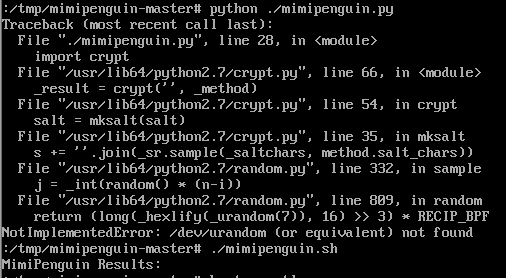
Great work on this! Any chance of working in a RedHat component?
The text was updated successfully, but these errors were encountered: