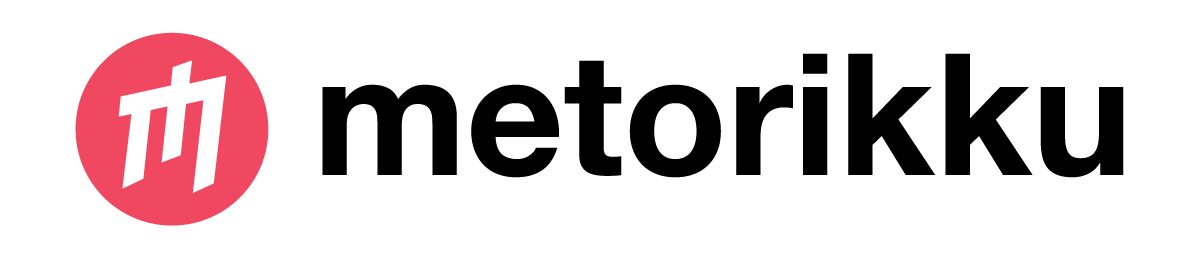Metorikku offers to add Dataframe validations of top of SQL steps.
The validations are executed on top of AWSLabs Deequ.
A validation step consists of a check, a validation check list, and level which define outcome of the validation.
Required params:
checks- validation check list.
Optional params:
level- Log level. Default valueWARNcacheDf- Cache all validated dataframes. Default valuetrue
steps:
- dataFrameName: df1
sql:
SELECT col1, col2
FROM input_1
WHERE id > 100
dq:
level: warn
checks:
- isComplete:
column: col1
- isComplete:
column: col2
level: error
Determines the response of the validation. It's possible to use it as configuration for an entire step or for a single check
WARN - Prints validation errors to log.
ERROR - Throws exception during execution while causing the execution to fail.
Each checks list item consists of the operator name as key, and the required paramters for each validation.
The following list includes the supported operators:
Creates a constraint that asserts on a column completion.
Required parameter: column
Creates a constraint that asserts on a column uniqueness.
Required parameter: column
Creates a constraint that calculates the data frame size and asserts the size according to the given operator defined.
Required parameter: size
Required parameter: operator Optional values: [==, !=, >=, >, <=, <]
Creates a constraint that asserts on uniqueness in a single or combined set of key columns, according to the given fraction and operator.
Required parameter: columns
Optional parameter: fraction (Default: "1.0")
Optional parameter: operator (Default: "==") Optional values: [==, !=, >=, >, <=, <]
Creates a constraint that asserts on a column's allowed values.
Required parameter: column
Required parameter: allowedValues (List of strings)
To help debug dataframes that failed verification, they will be stored as Parquet files.
To specify a datastore you can use the CONFIG_FAILED_DF_PATH_PREFIX environment variable.
If there's no datastore specified - the dataframe will not be saved.